Welcome to the first installment of VisTracks’ bi-weekly newsletter. In each of the newsletters we will provide information on rules and exemptions/exceptions as well as new features and helpful information for our resellers. Please feel free to reuse this information to send out to your customers.
VisTracks and ATrack Announce Strategic Alliance Agreement
VisTracks is pleased to announce a Strategic Alliance Agreement with ATrack which includes certification of the AK11, AX11 and AX7B telematics devices. ATrack specializes in telematics hardware designing and manufacturing. The core R&D team has over 15 years of industry experience, and ATrack products have been deployed in various operating environments worldwide. ATrack has also been particularly successful at performing user-specific firmware and hardware customizations to help clients win projects in this dynamic market. Through a continuous commitment to the industry and providing an unmatched level of responsiveness, ATrack has been recognized as one of the most reliable hardware partners.
To see the entire article go to https://www.prlog.org/12741123-vistracks-and-atrack-announce-strategic-alliance-agreement.html
Online Driver Portal
With our last major (quarterly) release, we have released a driver’s portal. To access this portal go to the same link you go to to access the backend portal, but enter in a driver’s username and password. This allows drivers to view their last 6 months worth of logs, certify or uncertify any logs, or edit any logs over the past 6 months.
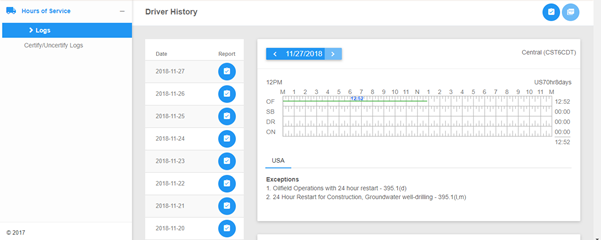
New Managing Equipment Driver Permissions
Based on customer feedback, we have reworked how equipment management permissions are given to drivers. Rather than being allowed only to allow or disallow drivers to add, edit, and delete equipment, we have added finer controls to limit driver capabilities as much or as little as desired, to meet the needs of any fleet. Check out the driver management page on the portal to access this feature:
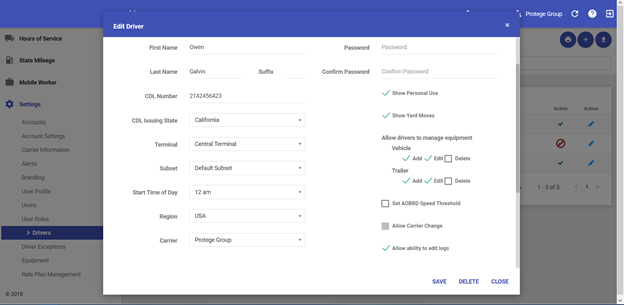
Split Sleeper Berth Rule (8/2 Split Sleeper Rule)
According to FMCSA, “Drivers using a sleeper berth must take at least 8 hours in the sleeper berth and may split the sleeper berth time into two periods provided neither is less than 2 hours.”
To take advantage of this provision, a driver must spend at least 8 consecutive hours (but less than 10) in their sleeper berth. This rest period will not count as part of their 14 on-duty hours. The driver can then take a second, separate rest period of at least 2 consecutive hours (but less than 10). This period of time can be spent in the sleeper berth, off duty, or sleeper berth and off duty combined. This second break does count as part of the driver’s 14 on-duty hours.
It doesn’t matter which rest period the driver takes first. After the driver completes their second rest period, their 14 on-duty hours are calculated (starting from 0) from the end of the first break.
Agricultural Exemption
Here is an example of the use of the agricultural exemption when a driver splits their day using this exemption for only part of the day.
A driver goes on duty at midnight. The driver is on duty for 1 hour, drive for 5 hours, goes off duty for 1 hour, drives for 1 hour and then is on duty for 1 hour. At this point the driver has used 9 hours of their available 14 hours for the shift. At this point (9 a.m.) the driver starts to operate under the agricultural exemption for the next 8 hours (between 9 a.m.-5 p.m.). During this time the driver is exempt from all HOS driving rules. During this time the driver’s shift clock (14 hour clock) is effectively paused. So at 5 p.m. the driver still has 5 hours left on their 14 hour clock. So the driver can work until 10 p.m. before their 14 hour clock expires. This can be any combination of driving, on duty, off duty or sleeper berth.
See the grid chart below. The exception is highlighted in green.
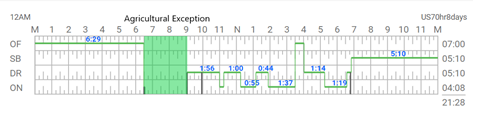
Some tips and tricks when using the Agricultural Exemption with the VisTracks application.
Agricultural exceptions are unique in that they may only cover part of a driver’s working day. They need a start & end time as a result, and this is reflected in the driver’s logs as a pair of remarks.
We are working internally to make these exceptions easier to work with, but for now we would like to share some information that should make handling misplaced or misshapen exceptions a little easier.
The boundaries of an agricultural exception are determined by two remarks. The first remark should be placed when the exception begins, and its note should read exactly as “Added Agricultural exception”.
The second, placed when the exception ends, needs a note that reads exactly “Removed Agricultural exception”. Logs may be calculated incorrectly if either is missing, so be sure that both of these are placed correctly. They can also be added when appropriate by simply creating a remark with the corresponding note.

Upgrading Your Drivers’ App Version
There are many reasons to keep up with the most recent application versions: the application is much more stable now, with over 95% of Android users crash-free in the most recent releases; the user experience has been continually refined with helpful features and changes in the user interface. Perhaps most importantly, newer versions of the application contain fixes necessary to ensure compliance with the ELD mandate. Compliance issues are addressed as soon as they arise, but we need to ensure that drivers get these fixes. Continuing to use old application versions can result in bad data being sent in Data Transfers, or trouble at roadside inspections when some log metrics aren’t as readily available as they are now. Keeping your drivers on a recent version is one of the best ways to ensure that they are safe.
